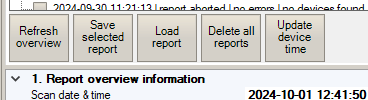Support Probit Products | Downloads
ProbitSite – The DALI Multimeter
- Manual
- ProbitSite Firmware (V1.1 | product database from 2024-11-18)
How to use ProbitSite firmware updater
1. Connect the ProbitSite to your PC and make sure drivers are properly installed before (for further details see download section Probit Driver Package).
2. Unzip the software package to your desired folder.
3. Start the “Probit Updater.exe” from the unzipped folder.
4. The software will scan for connected devices and should show the ProbitSite in a drop down list.
5. Please click on “Update” to start the update process. This will take up to 15 minutes. During the update process please don’t disconnect your ProbitSite from your PC. - Probit Driver Package (2.12.36.4 WHQL)
How to install ProbitSite drivers
1. Unzip the driver package to your desired folder.
2. Go to the Device Manager and select the ProbitSite device (with warning symbol).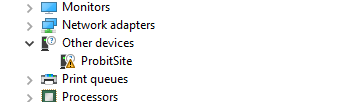
3. Open the properties of this device and click on “Update Driver…”.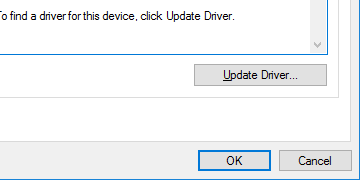
4. Select the drivers from the unzipped driver package folder for manual installation. Make sure “Include subfolders” is selected and proceed with “Next”.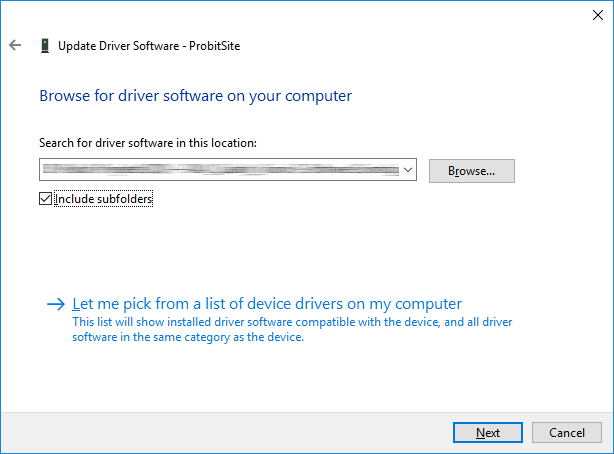
6. A new device “USB Serial Port” should appear. Install the device driver for this device in the same way as before.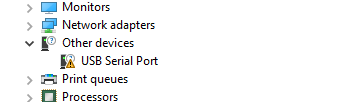
7. After successfull installation, a serial port devices “ProbitSite (COMx)” and a USB devices “ProbitSite” should be available in the device manager.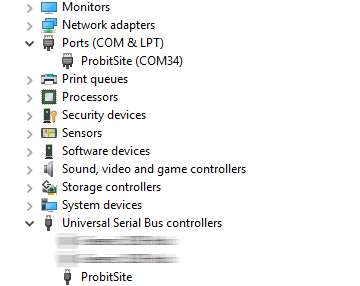
- ProbitBench (V4.6.0.0)
How to install and use ProbitBench
1. Unzip the software package to your desired folder.Caution: To avoid problems with starting the ProbitBench, open the zip file property before unzipping. You might see a message “This file came from another computer and might be blocked to help protect this computer”. Please click “Unblock” and then “OK”.
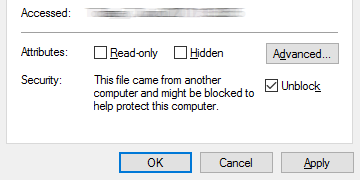
2. Start the “ProbitBench.exe” from the unzipped folder. On first start the EULA is shown which need to be accepted to proceed.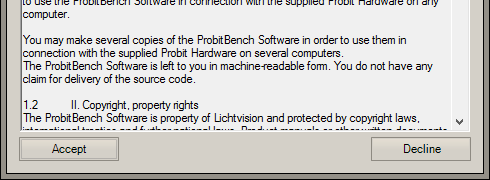
3. The ProbitBench will scan for connected devices and should show the ProbitSite in a drop down list. Keep the default profile and click “Connect”.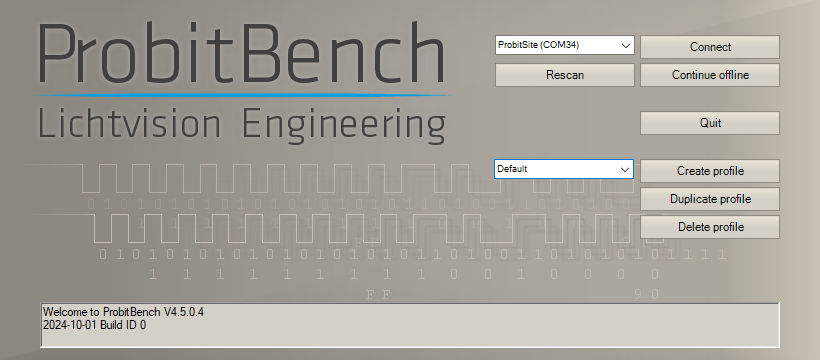
4. After ProbitBench has been started completely, you will see the “Navigator” tab with two smaller tabs “Your PC” and “ProbitSite – report viewer”. Please switch to “ProbitSite – report viewer” tab if needed. Click on the check box of the report you want to view. After clicking it will take a short while until the report is downloaded from the ProbitSite and shown on the right side.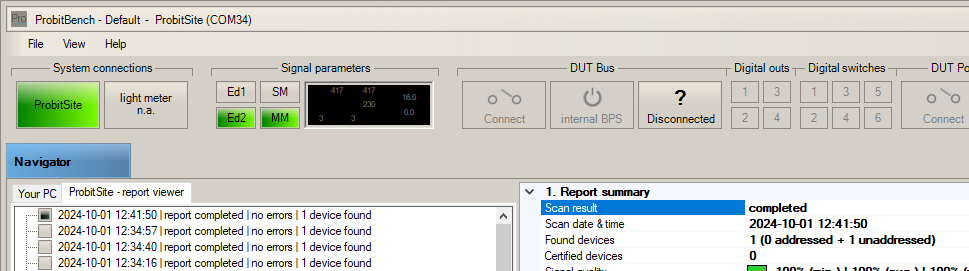
5. The following control buttons are availble:
– If no reports are shown, then please click the button “Refresh overview” to update your view.
– The current selected report you can be saved by clicking the button “Save selected report”.
– A saved report file can be loaded by clicking the button “Load report”.
– To clear all reports from the ProbitSite the button “Delete all reports” is available.
– To update the date and clock time of the ProbitSite the button “Update device time” is available.